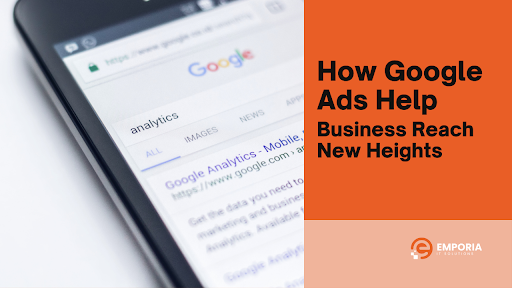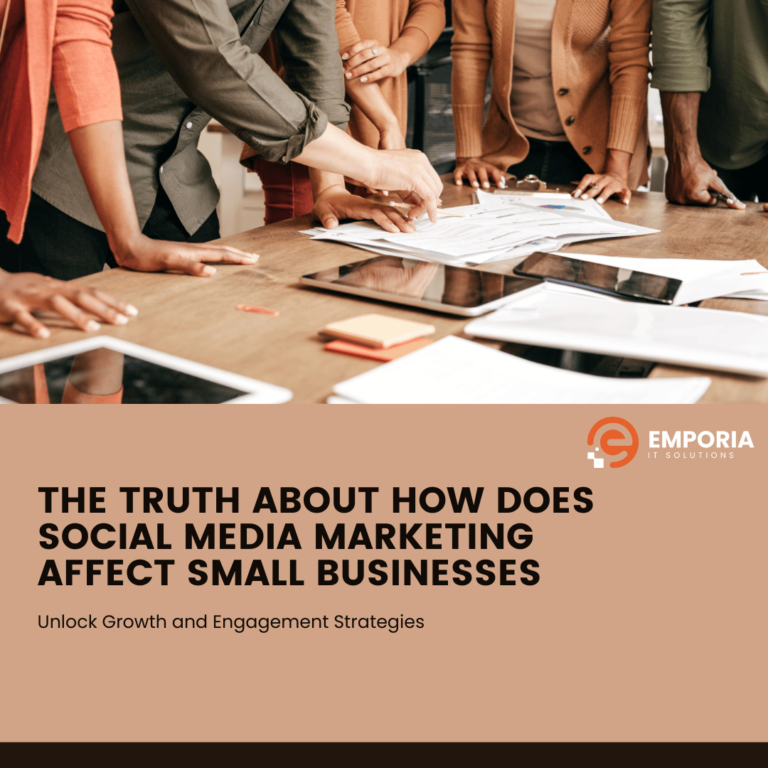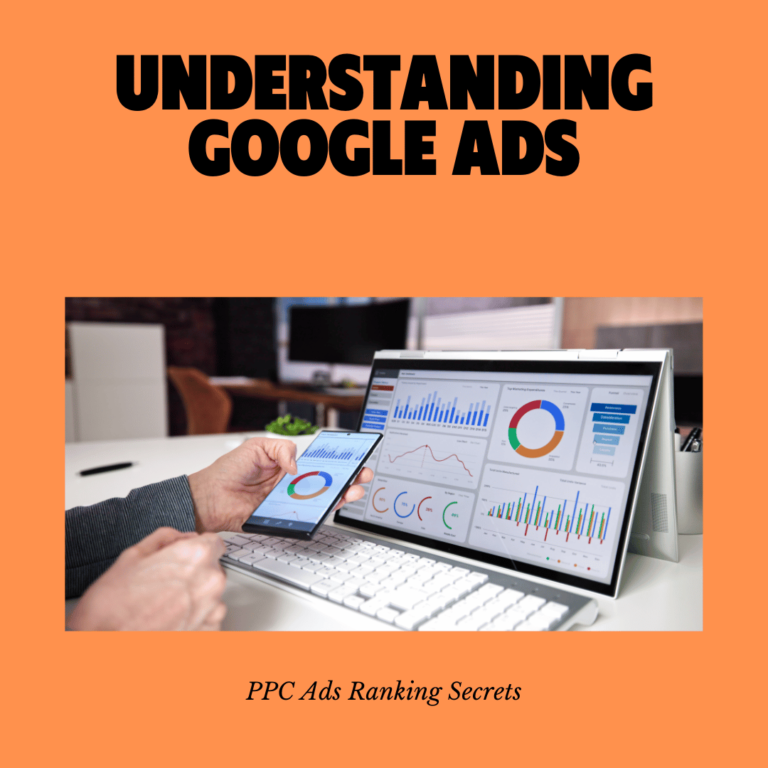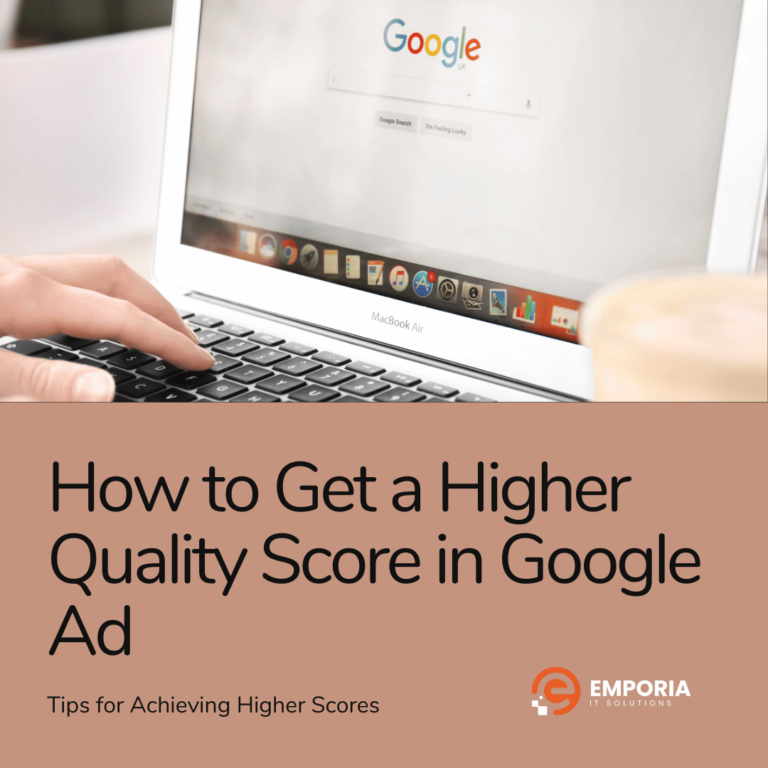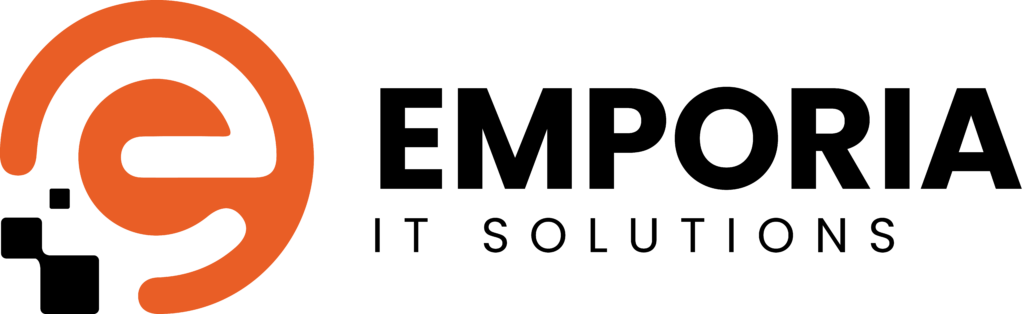In today’s digital landscape, mobile apps have become indispensable. They offer unparalleled convenience, enabling users to perform a myriad of tasks from shopping and banking to social networking and entertainment. With the proliferation of smartphones, mobile apps have revolutionized how businesses operate, providing a direct channel to engage with customers and enhance user experiences. The global mobile app market continues to grow, driven by the increasing demand for innovative and user-friendly applications and to discover which software is used to develop Android apps
Android app development is a crucial aspect of this mobile revolution.
As the most widely used mobile operating system globally, Android offers a vast user base and a flexible, open-source platform for developers. This accessibility and the extensive range of tools available make Android app development an attractive option for businesses and developers aiming to reach a broad audience.
The purpose of this blog is to explore which software is used to develop android apps. By understanding the tools and environments that facilitate efficient and effective app development, developers can make informed decisions that enhance their productivity and the quality of their applications.
1. Android Studio
Android Studio is the official Integrated Development Environment (IDE) for Android app development, developed by Google.
It is built on JetBrains’ IntelliJ IDEA software and is designed specifically for Android development. Android Studio provides a comprehensive suite of tools that support every stage of the app development process, from coding and debugging to testing and deployment.
Key Features
1. Intelligent Code Editor: Android Studio’s code editor offers advanced code completion, refactoring, and real-time code analysis, which significantly enhances developer productivity.
2. Emulator: The built-in emulator allows developers to test their applications on various Android devices without needing physical hardware. It supports a wide range of device configurations and features.
3. Gradle Build System: The Gradle-based build system in Android Studio provides flexibility and efficiency in managing project builds. It supports custom-build configurations and dependency management.
Benefits
1. Official Support from Google: As the official IDE, Android Studio receives regular updates and support from Google, ensuring it stays up-to-date with the latest Android features and best practices.
2. Comprehensive Toolset: Android Studio offers a unified environment for all Android development needs, including code editing, debugging, testing, and performance analysis. This comprehensive toolset streamlines the development process and helps maintain high-quality code standards.
By leveraging the powerful features and benefits of Android Studio, developers can create robust, high-performance for which software is used to develop android apps.
2. Visual Studio Code
Visual Studio Code (VS Code) is a highly versatile and powerful code editor developed by Microsoft.
It is designed to provide a streamlined and efficient coding experience, supporting a wide range of programming languages and development tasks. VS Code is known for its speed, performance, and extensive customization options, making it a favorite among developers worldwide.
Key Features
1. Extensibility: One of the standout features of VS Code is its extensibility. Developers can enhance the functionality of the editor by installing extensions from the Visual Studio Code Marketplace. These extensions cover a wide range of needs, from language support and debugging tools to themes and productivity enhancements.
2. Integrated Git: VS Code comes with built-in Git integration, allowing developers to manage their source control directly within the editor. This feature includes support for common Git operations such as commits, branches, and merges, as well as a visual interface for viewing changes and resolving conflicts.
3. Lightweight and Fast: Despite its powerful features, VS Code remains lightweight and fast. It is designed to be responsive and efficient, even when working with large codebases. This performance makes it an ideal choice for developers who need a reliable and quick code editor.
Benefits
1. Customizability: VS Code is highly customizable, allowing developers to tailor the editor to their specific needs. Users can modify the appearance, keyboard shortcuts, and functionality through settings and extensions, creating a personalized development environment.
2. Wide Range of Extensions: The extensive range of extensions available for VS Code means that developers can easily add new features and tools to the editor. This flexibility ensures that VS Code can adapt to various development workflows and requirements.
3. Eclipse
Eclipse is a well-established open-source Integrated Development Environment (IDE) that is widely used for Java development.
With the addition of the Android Development Tools (ADT) plugin, Eclipse becomes a powerful environment for Android app development. The ADT plugin integrates seamlessly with Eclipse, providing tools and features specifically designed for building Android applications.
Key Features
1. Plugin Ecosystem: Eclipse boasts a robust plugin ecosystem that allows developers to extend its functionality. The ADT plugin is just one example, adding comprehensive support for Android development. Other plugins are available for various programming languages, frameworks, and tools.
2. Cross-Platform Availability: Eclipse is available on multiple platforms, including Windows, macOS, and Linux. This cross-platform support ensures that developers can use Eclipse in their preferred operating system without compromising on features or performance.
3. Customizability: Similar to VS Code, Eclipse is highly customizable. Developers can configure the IDE to suit their workflow, from modifying the user interface to adding specific tools and plugins.
Benefits
1. Extensive Plugins: The extensive range of plugins available for Eclipse makes it a versatile tool for various development tasks. Whether you are developing Java applications, web applications, or Android apps, Eclipse has the plugins to support your needs.
2. Flexibility: Eclipse’s flexibility allows developers to create a tailored development environment. The ability to add and configure plugins means that Eclipse can adapt to different projects and development styles.
By leveraging the powerful features and benefits of both Visual Studio Code and Eclipse, developers can choose the best tools for their specific needs and can know which software is used to develop android apps
4. Xamarin
Xamarin is a powerful framework developed by Microsoft for building cross-platform mobile applications using C and . NET.
It allows developers to create native apps for Android, iOS, and Windows with a single, shared codebase. This approach significantly reduces development time and costs while maintaining high performance and native user experiences.
Key Features
1. Cross-Platform Development: Xamarin enables developers to write code once and deploy it across multiple platforms, including Android, iOS, and Windows. This cross-platform capability ensures consistency and efficiency in app development.
2. Native Performance: Xamarin applications are compiled into native code, which ensures high performance and a native look and feel. This native performance is crucial for delivering a seamless user experience.
3. Shared Codebase: With Xamarin, developers can share up to 90% of their code across different platforms. This shared codebase not only speeds up the development process but also simplifies maintenance and updates.
Benefits
1. Single Codebase for Android and iOS: By using a single codebase, Xamarin reduces the complexity and effort required to develop and maintain apps for multiple platforms. This approach leads to faster development cycles and lower costs.
2. Access to Native APIs: Xamarin provides access to native APIs, allowing developers to leverage platform-specific features and functionalities. This access ensures that Xamarin apps can fully utilize the capabilities of each platform. These benefits help you to know which software is used to develop android apps.
5. React Native
React Native is an open-source framework developed by Facebook that allows developers to build mobile applications using JavaScript and React.
It enables the creation of cross-platform apps that run on both iOS and Android with a single codebase. React Native combines the best parts of native development with the efficiency and flexibility of web development.
Key Features
1. Hot Reloading: React Native’s hot reloading feature allows developers to see changes in real-time without restarting the app. This capability speeds up the development process and enhances productivity.
2. Reusable Components: React Native promotes the use of reusable components, which can be shared across different parts of the app. This modular approach simplifies development and improves code maintainability.
3. Strong Community Support: React Native has a large and active community of developers who contribute to its continuous improvement. This strong community support ensures that developers have access to a wealth of resources, libraries, and tools.
Benefits
1. Efficiency: React Native allows developers to build apps quickly and efficiently by using a single codebase for both iOS and Android. This efficiency reduces development time and costs.
2. Speed: The framework’s hot reloading and reusable components contribute to faster development cycles⁴. Developers can iterate quickly and deliver updates more rapidly.
3. Extensive Libraries: React Native’s extensive library ecosystem provides developers with a wide range of tools and components to enhance their apps⁴. This extensive library support simplifies development and adds functionality.
By leveraging the strengths of Xamarin and React Native, developers can choose the best framework for their specific needs, ensuring efficient and high-quality app development.These benefits help you to know which software is used to develop android apps.
Comparison of Software Options
Comparison of the Key Features and Benefits of Each Software
- Android Studio: Best for native Android development due to its comprehensive toolset and official support from Google.
- Visual Studio Code: Ideal for developers who need a lightweight, customizable editor with a wide range of extensions.
- Eclipse: A solid option for Java developers, offering extensive plugins and cross-platform support.
- Xamarin: Recommended for developers who prefer using C and .NET for building native apps.
- React Native: Great for building native apps using JavaScript and React, with strong community support.
Recommendations Based on Different Development Needs and Preferences
- For Native Android Development: Android Studio is the best choice.
- For Versatility and Extensibility: Visual Studio Code is ideal.
- For Java Developers: Eclipse with the ADT plugin is a solid option.
- For Cross-Platform Development with C: Xamarin is recommended.
- For JavaScript Developers: React Native is a great choice.
Recap
In summary, the best software options for developing Android apps include Android Studio, Visual Studio Code, Eclipse, Xamarin, React Native, and Flutter. Each tool offers unique features and benefits that cater to different development needs and preferences.
For businesses and developers looking to create high-quality Android applications, partnering with a professional development service like Eemporia can provide the expertise and resources needed to succeed.By following these opinions you can easily know that which software is used to develop android apps.
At Eemporia, we specialize in helping businesses unlock the full potential of their online presence through data-driven social media marketing strategies. Whether you’re looking to increase brand visibility, engage with your audience, or boost sales, our team of experts will create a tailored approach that meets your specific business goals. With a decade of experience in delivering real results, we transform your social media platforms into powerful tools for growth.
Ready to elevate your Android app development to new heights? Contact Eemporia today to get started on a strategy that delivers exceptional results!

Read More: How Google Ads Help Business Reach New Heights
Read More: The Truth About How Does Social Media Marketing Affect Small Businesses
Read More: Mobile App Development Ideas: From Vision to Reality
Read More: The Secret Behind How Google Ranks PPC Ads in 2024
Read More: Achieve Success: How to Get a Higher Quality Score in Google Ad
Read More: What is PPC Affiliate Marketing and How Can It Benefit Your Business?
FAQs
1. What is the primary advantage of using Flutter for app development?
The primary advantage of using Flutter is its ability to create natively compiled applications for multiple platforms (iOS, Android, web, and desktop) from a single codebase. This significantly reduces development time and costs while maintaining high performance and a native look and feel.
2. How does Xamarin ensure native performance for cross-platform apps?
Xamarin ensures native performance by compiling applications into native ARM code. This approach allows Xamarin apps to achieve the same performance and user experience as native apps built specifically for each platform.
3. What makes Visual Studio Code a popular choice among developers?
Visual Studio Code is popular due to its lightweight nature, speed, and extensive customization options. It supports a wide range of programming languages and development tasks, and its extensibility through plugins makes it highly versatile.
4. Why is Android Studio considered the best choice for native Android development?
Android Studio is considered the best choice for native Android development because it is the official IDE from Google. It offers a comprehensive toolset, including an intelligent code editor, emulator, and Gradle build system, which streamlines the development process and ensures compatibility with the latest Android features.
5. What are the benefits of using React Native for mobile app development?
React Native allows developers to build native apps using JavaScript and React, offering benefits such as hot reloading, reusable components, and strong community support. This framework enables efficient development and quick iteration, making it a popular choice for cross-platform app development.